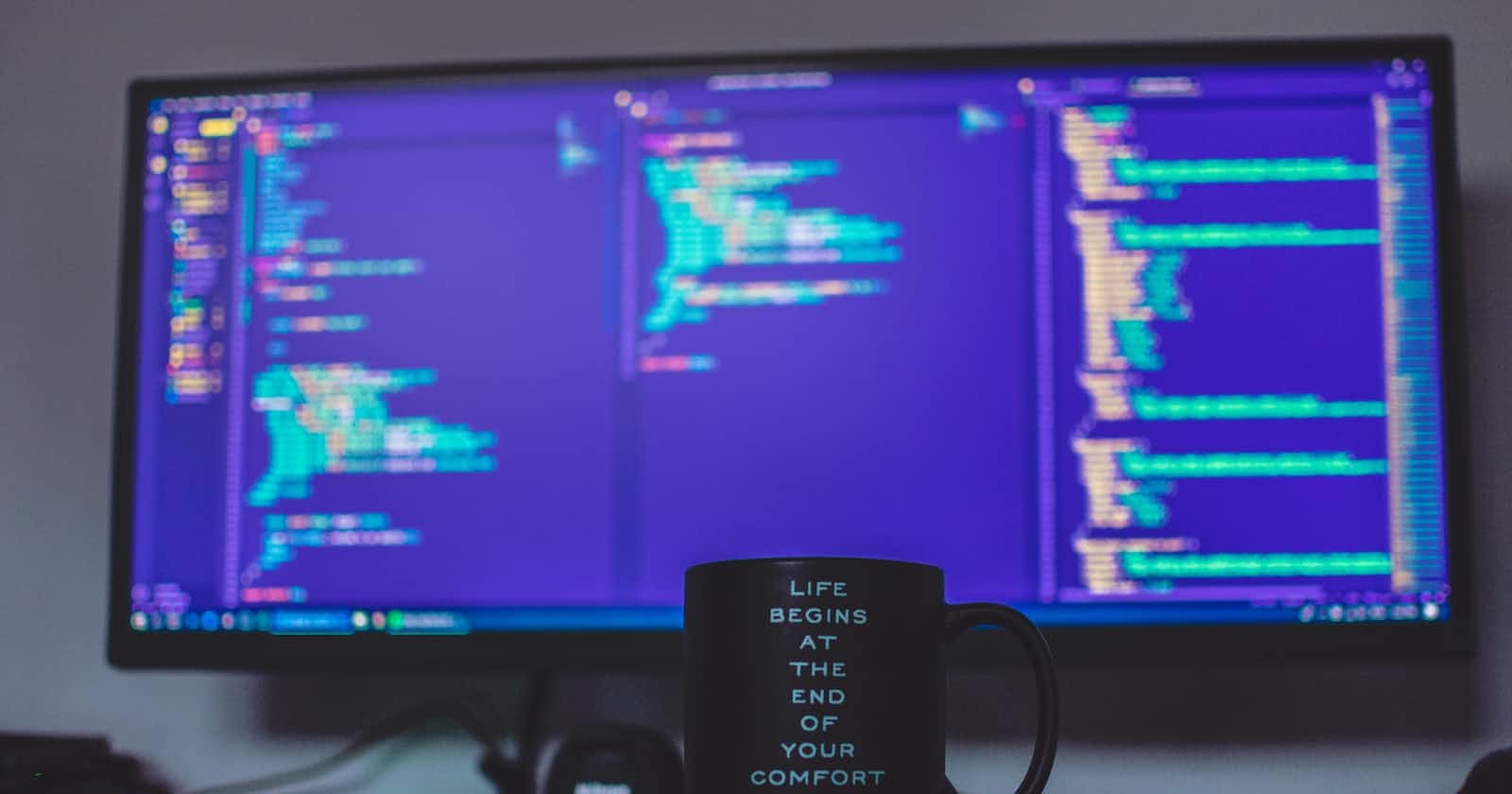Photo by Tudor Baciu on Unsplash
# Exploring the Power of React Hooks: Benefits, Techniques, and Examples 🚀✨
Table of contents
React Hooks revolutionized the way developers write React components by providing a more concise and flexible approach to managing state and side effects. Introduced in React 16.8, hooks have quickly gained popularity and become an essential part of modern React development. In this blog post, we'll explore the benefits of using React Hooks and delve into some effective techniques for leveraging their power. Let's dive in! 🚀
Benefits of React Hooks 🌟
1. Simplicity and Readability 📚
React Hooks simplify the state management and side effect logic in your components. By using hooks, you can write functional components that are easier to read, understand, and maintain. Hooks eliminate the need for class components, reducing the cognitive load of managing this references and lifecycle methods.
2. Reusability ♻️
Hooks enable you to extract and reuse stateful logic across multiple components. Custom hooks allow you to encapsulate complex behavior and share it effortlessly between different parts of your application. This promotes code reusability, reducing duplication and improving the overall maintainability of your codebase.
3. Improved Performance ⚡️
React Hooks optimize re-renders and improve performance. The useState hook provides a fine-grained control over which parts of the component should trigger a re-render. Additionally, the useMemo and useCallback hooks optimize expensive calculations and prevent unnecessary computations.
4. Better Testing and Debugging 🧪🐞
Hooks facilitate testing and debugging by separating concerns within components. Since hooks are independent of the component hierarchy, you can test and debug them in isolation, making your tests more focused and robust. React DevTools also offer great support for inspecting and profiling hooks.
Effective Techniques for Using React Hooks 💡
1. useState for Managing State 📝
The useState hook is a fundamental hook that allows you to add state to your functional components. Here's an example that demonstrates how to use useState:
import React, { useState } from 'react';
function Counter() {
const [count, setCount] = useState(0);
const increment = () => {
setCount(count + 1);
};
return (
<div>
<p>Count: {count}</p>
<button onClick={increment}>Increment</button>
</div>
);
}
2. useEffect for Side Effects ⚙️
The useEffect hook enables you to perform side effects in your components, such as fetching data from an API or subscribing to event listeners. Here's an example of using useEffect:
import React, { useEffect, useState } from 'react';
function UserProfile() {
const [user, setUser] = useState(null);
useEffect(() => {
// Fetch user data from an API
fetch('https://api.example.com/user')
.then(response => response.json())
.then(data => setUser(data));
}, []);
return (
<div>
{user ? (
<p>Welcome, {user.name}!</p>
) : (
<p>Loading user profile...</p>
)}
</div>
);
}
3. Custom Hooks for Reusability ♻️
You can create custom hooks to encapsulate and share stateful logic across multiple components. Custom hooks follow a naming convention of starting with the word "use." Here's an example of a custom hook that manages a form input:
import React, { useState } from 'react';
function useInput(initialValue) {
const [value
, setValue] = useState(initialValue);
const handleChange = e => {
setValue(e.target.value);
};
return {
value,
onChange: handleChange,
};
}
function Form() {
const nameInput = useInput('');
const emailInput = useInput('');
return (
<form>
<input type="text" {...nameInput} placeholder="Name" />
<input type="email" {...emailInput} placeholder="Email" />
</form>
);
}
Conclusion 🌈
React Hooks have unlocked new possibilities and improved the development experience for React developers. Their simplicity, reusability, performance optimizations, and better testing capabilities make them an essential tool in your React toolkit. By adopting effective techniques and harnessing the power of hooks, you can write cleaner, more maintainable code. So, go ahead and start leveraging the benefits of React Hooks in your next project! Happy coding! 💻✨